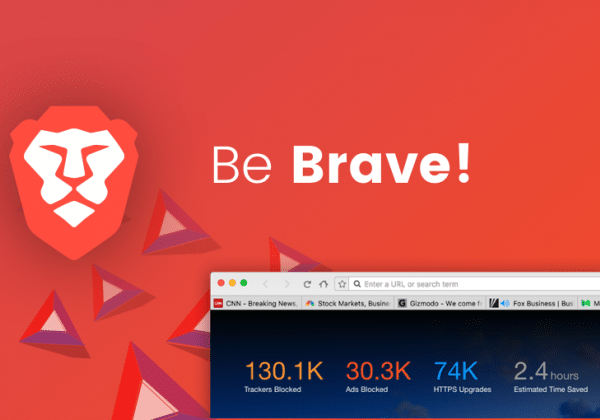Brave browser is a fast, private and secure web browser for PC, macOS and mobile. Brave is built upon Chromium, the open-source project Google and others maintain. (Google uses Chromium to provide the source code for its Chrome browser.) The back-end technologies that power Chrome – including the Blink rendering engine and the V8 JavaScript engine – also power Brave.
Brave can run Chrome’s extensions
Brave boasts of two things: Its speed and the privacy it provides users. Both result from its ad-stripping strategy.
On the desktop, Brave loads pages twice as fast as Chrome and Firefox, the No. 1 and No. 3 browsers in the world.
Take back control with Brave browser
There are lots of options available for those who wish to block trackers, but Brave browser makes it easy and it is the default behaviour. Most advertising platforms use techniques to try to identify you and track you as you move across the web Brave browser blocks all this, allowing you to browse freely. As well as the privacy advantages there is also a performance boost. According to Brave’s internal testing, the Brave web browser can load the major news site up to six times faster than Chrome, Safari and Firefox on mobile and desktop. Why? Because all the extra images, JavaScript, and tracking data is no longer needed.

Brave Rewards is built on the Basic Attention Token (BAT),
With your old browser, you paid to browse the web by viewing ads with your valuable attention. You spent your valuable time downloading invasive ad technology that transmitted your precious private data to advertisers — without your consent.
Today, Brave welcomes you to the new Internet. One where your time is valued, your personal data is kept private, and you actually get rewarded for your attention.
When you join Brave Rewards, your browser will automatically start tallying (only on your device’s local storage) the attention you spend on sites you visit. Once a month, Brave Rewards will send the corresponding amount of BAT, divided up based on your attention, from your local browser-based wallet to the sites you’ve visited. You can remove sites you don’t want to support, and tip creators directly too.
All of this is anonymous: nobody (not even us here at Brave) can see who supported which sites. We can only count up the total support for each site and send the BAT their way. Content creators can use our partner Uphold to convert the BAT they earn into a currency of their choosing.
WHERE TO GET TOKENS
supporting your favourite content creators. Brave Ads are enabled by default in Brave Rewards, providing the ability to earn Basic Attention Tokens (BAT) every time you view an ad. Brave Ads are presented separately from your web content at a convenient time, and keep your details completely private and anonymous. They can show up in the form of system notifications or sponsored images on the new tab page.
You can control every aspect of Brave Ads — from the number of system notifications you’d like to see, to whether or not you want to hide sponsored images. You’ll earn 70% of the ad revenue that we receive from advertisers. In exchange for your attention, you’ll accumulate tokens as you browse. You can contribute these tokens to the sites you love — with more options coming later.
At this time, Brave Ads are available to most countries. We are continuously working to extend support to more regions in the future.
Will you switch?
Brave browser has quickly become part of my normal workflow. I have been using it full-time Brave is available for Windows, macOS, Linux, iOS and Android. I have tested it on all 5 and the experience is as consistent as any other browser across such a diverse set of platforms.
That’s it for this Brave browser review. If you want to give Brave a try, and I recommend that you do, then use the link below.
 Live Your Life !
Live Your Life !